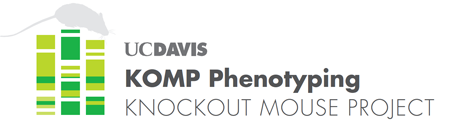
|
|
Visual Query Builder prototypeThis tool will allow you to find genes matching specific data constraints you define by selecting a range on wild type distribution plots. Examples: Here are a couple examples of using this tool.
To get started hit the 'Add Constraint' button above, then choose a phenotype category to see the wild type distributions for each assay performed from that category. Next simply click and drag a selection on one of the graphs to define a range. The text below the graph will update to give you some information about your selection. You can then choose to select on genes falling inside or outside your selected range by clicking the 'Add constraint' link. To view your results, click the view results button. You can then repeat this process to build onto your current constraint by making another selection on any graph. The default is to find the intersection of the two sets using 'and', but the you can manually edit the query in the box above changing 'and' to 'or'. Power users can also edit the query by hand in the text box above, changing range values, adding parentheses and changing 'and' and 'or' operations. | |
|
The KOMP Phenotyping Project is funded by an ARRA grant to UC Davis and CHORI. |
|
Questions? Comments? Please contact us: 1-888-KOMP-MICE or service@komp.org |
|


|
|